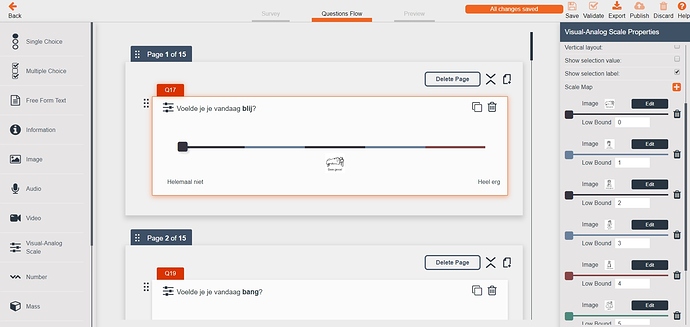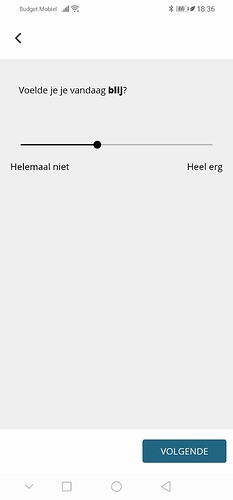Hi,
participant #14123 in study 835 reports troubles with the Ethica app since she installed it on her new mobile phone, Huawei P30 Lite. She does not receive survey prompts. Also the questions do not appear as they should. That is, we use visual analogue scales with images visualizing what each category on the slider means. These images do not appear. I’ve tried re-editing the questions in the surveyeditor but that doesn’t work either.
The battery optimization setting is already set to “Allow: May drain your battery more quickly”, but the problems persist. What else can we do to make surveys prompt and images appear with the slider questions?
Kind regards,
Nicky
Hi @nschippers
Thanks for reaching out. I think we have two issues here, that I address separately.
First, about the notifications not being issued, that’s likely because of the phone settings. While the “Battery Optimization” dialog Ethica shows works generally on Android devices, Huawei phones have a different setting, as explained here. Note that our document does not cover all types of Huawei phones. Maybe this detailed introduction about P30 can be more helpful.
Second issue seems to be related to the survey not being presented properly on this device. Can you please send us an screenshot of how the VAS questions are distorted? I can look further into this.
Thanks a lot,
Mohammad
Thank you, Mohammad, for your reply. About the VAS question: here is a screenshot from the phone, where you can see that the images that are used for the scale map do not show on this participant’s phone. What can I do the make those images appear as they should?
Thanks in advance,
Nicky
Hi @nschippers
I checked the survey and everything seems to be fine. All the images were shown as expected on our test device. Unfortunately we had no logs from user #14123 to check what could be the reason.
Can you please open the app and do the following steps:
- Go to Settings -> My Studies and then press “Reload Studies from Server”?
- When done, please answer the survey again.
- When the survey is completed, go back to the Settings and press “Sync Data”.
This will provide enough log reports for us to investigate what has been the issue.
Thanks a lot,
Mohammad
Dear Mohammad,
Done. We hope you can find out how to solve it…
Nicky
Thanks a lot @nschippers. Can you confirm that after updating the studies and responding the survey, you pressed “Sync Data” in Settings? We still did not have the complete reports (last detailed report is from Nov. 30th).
The most likely case is that the image is not downloaded to the phone to be shown, but to be sure, the log reports can help.
Thank you
Yes, the participant pressed the synch data button now.
Hi @nschippers
There is a problem with this phone’s storage device. We have received reports that after the images were downloaded, they could not be stored on the phone’s internal disk in order to be displayed. That’s why our tests on Huawei phones showed the images just fine, and we could not replicate the problem.
To resolve this issue we would need to further investigate what’s the problem with the disk storage. We already added a few more reports to our main app to let us know the disk problem in such cases in the future, and it will be part of our next update, though it’s not clear if there is much our app can do to resolve it.
It further might require us sending a custom application to be installed on the phone with more detailed reporting capability. Do you have easy access to this device? Or is it owned by a participant and cannot be checked easily?
Thanks,
Mohammad
Hi Mohammad,
Thank you for your efforts. The phone is owned by the participant. What do you mean with ‘custom application with more detailed reporting capability’? Will that solve it, in your opinion?
Bests, Nicky