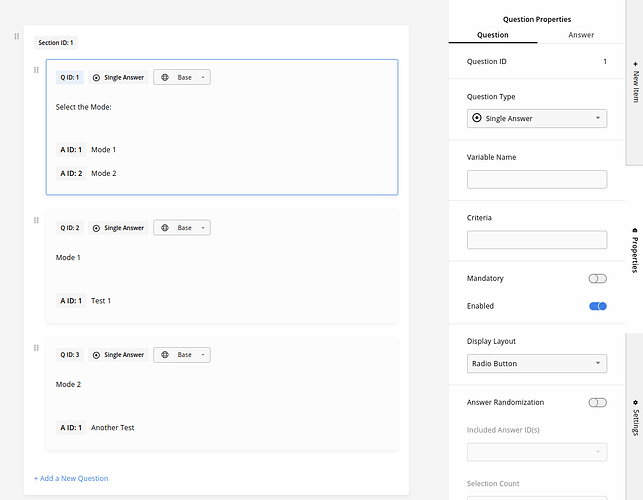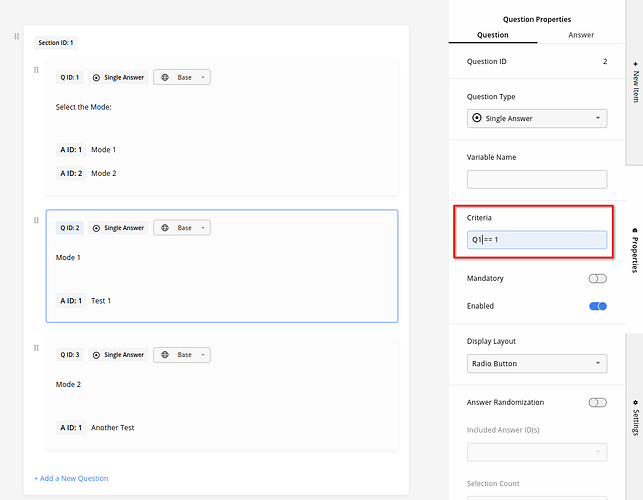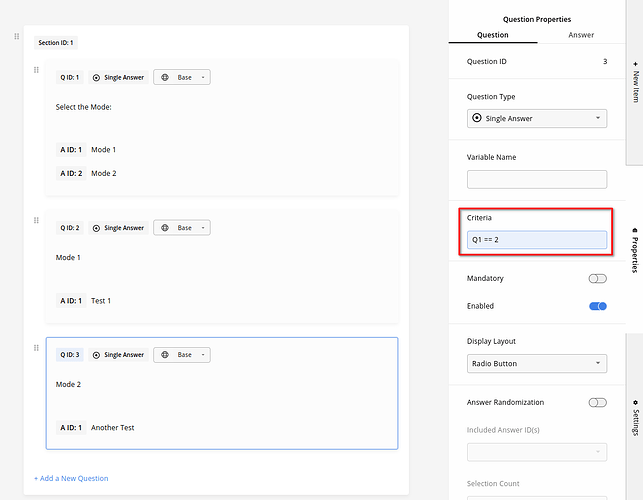Hi, I was wondering whether it’s possible to create answer options for a single answer question based on previous responses (multiple answer question)? Something like using criteria for the possible answer options? Specifically, I have a question for which participants can select multiple possible behaviors (let’s say they select 1, 3, 5). In the next question, they can choose which of those answers they selected were most difficult for them (so as answer options they should be presented with options 1, 3, and 5 from the previous question).
Thanks a lot,
Susanne
Dear @s.schulz,
You can achieve this by setting the criteria for the question.
For example, I created an activity and add 3 “Single Answer” questions to it. The first question is the one that will define the behavior of the next two questions. For the next two questions, I put the following criteria:
Q1 == 1
Q1 == 2
so the second question will only be shown if the answer to the first question was 1 and the third question will only be shown if the answer to the first question was 2.
Bests,
MohammadHossein
Dear @mohammadhossein,
Thank you so much for your quick answer. Would this criteria option also be possible for answers? So if in your example, participants would select Mode 1 and Mode 2 in Section ID_1 (if the question was “Multiple Answer” and there were options Mode 1 through Mode 5, for example), could I have a following “Single Answer” question where those two responses (Mode 1 and Mode 2) would appear as answer option 1 and answer option 2? Rather than the actual question being conditional on Section ID_1 (i.e., show question only if answer 1 or 2 was chosen), I would like the answer options to be conditional on Section ID_1 (i.e., question for all, but previous responses are shown as answers).
Best,
Susanne
Dear @s.schulz,
I apologize for the delayed response.
Unfortunately, the option you mentioned isn’t usable for obtaining answers, and you should instead incorporate multiple questions. You can create a “Multiple Answer” question and modify the criteria to a more intricate situation like Q1 == 1 && Q1 == 2, which will display a question when two options are chosen. Please note that your initial question must be mandatory for this to function properly, otherwise, users may skip it and the criteria will evaluate as False for them.
If you are an advanced user with programming skills, you can also utilize scripts to modify the Survey JSON, automating the process to produce the desired Survey JSON, which can then be imported into Ethica.
There is an alternative method that you may be interested in (although it is more difficult and not recommended). Based on your description, users could employ a question contents placeholder (and possibly a text question to request item entry). However, keep in mind that when replacing placeholders with such responses, they will not contain IDs and will only display the answer content. Also, participants may input incorrect text (as there is no validation). Unless IDs are explicitly included in answer contents and the next question asks participants to enter the ID portion of that answer content, you can use a Number question to at least enforce a numeric value (since you wanted a “Single Answer” question for this query, a Number question would work). However, enforcing a value from the selected answers is still not possible. Furthermore, the current display of “Multiple Answer” question answers when replacing placeholders is not optimal, as answers are comma-separated without spaces in between.
Let me know if there is anything vague for you.
Kind regards,
MohammadHossein
Hi @mohammadhossein,
Thanks a lot, that’s helpful. I will try to edit the Survey JSON or else use one of the alternatives.
Best wishes,
Susanne