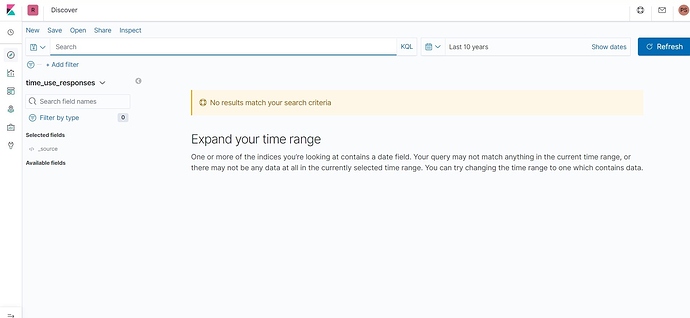I am having difficulty viewing data in Kibana. Under the Management tab, whenever I try to add the index that I would like to access, I receive the message “Error loading indices An internal server error occurred.”
Thank you for your help and your advice.
We recently upgraded our Kibana and in the new version you don’t have to go to the Management tab and create the indexes anymore. You can go straight to the Discover tab and access the data.
Hope it helps
Thank you as always for your very rapid response. Currently, under the Discover tab I am unable to see any of the projects or data. Do you have any recommendations? If it would help I would be happy to send screenshots of what I see.
Thank you
Would you mind sharing a screenshot? That should help. Thanks.
Update: When I search “survey_responses” on the left hand side I can access the data. However, when I search any of the other data types we collected during the survey I get the message “No results match your search criteria.” I am particularly interested in visualizing the WIFI and GPS data. Is there an extra step I need to complete before accessing geographical data in the Discover or Maps page in Kibana?
I guess you found out what the problem was. Where in the screenshot written “time_use_responses” that basically indicates the name of the data table you are looking at. Your study does not have any “time_use_response” data and that’s why there is no data there. When you change the table, if there is any data for your study in that table, you see it there.
Thanks,
Yes this has resolved the issue. Thank you