Hey @m.hashemian,
I created a test study with the time triggering scheme that we would like to have in our real ESM study. The members in our research team have signed up for the study as participant, and here we realized that something is wrong with the repetition of the time triggers. We intended to have 6 triggers per day, every day starting with a ‘morning survey’ (test survey ID = 4801), which is substituted by a ‘weekend morning survey’ in the weekends (test survey ID = 4802), followed by another 4 surveys throughout the day (test survey ID = 4800), and finally an ‘evening survey’ (test survey ID = 4799). The study registration code is 931.
Unfortunately, there is one day missing “2019-11-19” and from then, the time trigger scheme becomes a mess  So, my hunch is that the first days are set up properly, but that the repetition is incorrect.
So, my hunch is that the first days are set up properly, but that the repetition is incorrect.
To give you an example of our JSON code, here is how we established the morning survey time trigger:
"triggering_logics": [
{
"id": 0,
"type": "time",
"schedule": {
"time_format": "relative",
"base": "registration_date",
"period": {
"start": "2019-11-13 07:00:00",
"end": "2019-11-13 07:30:00",
"randomization": {
"function": "uniform"
}
},
"repeat": {
"occurrence_unit": "week",
"occur_every": 1,
"week_days": [
"mon",
"tue",
"wed",
"thu",
"fri"
]
},
"end": {
"criteria": "on_count",
"last_count": 14
}
},
"criteria": "",
"notifications": []
}
],
The idea is that we would like this survey to occur every morning on weekdays (mo - fri) for 3 weeks (1 trigger and repetition is set to 14). However, when inspecting ‘survey sessions’, there is no trigger on Friday the 22nd, which I think is weird.
Could you let me know what is wrong in the JSON code above?
Best,
Teun
 So, my hunch is that the first days are set up properly, but that the repetition is incorrect.
So, my hunch is that the first days are set up properly, but that the repetition is incorrect.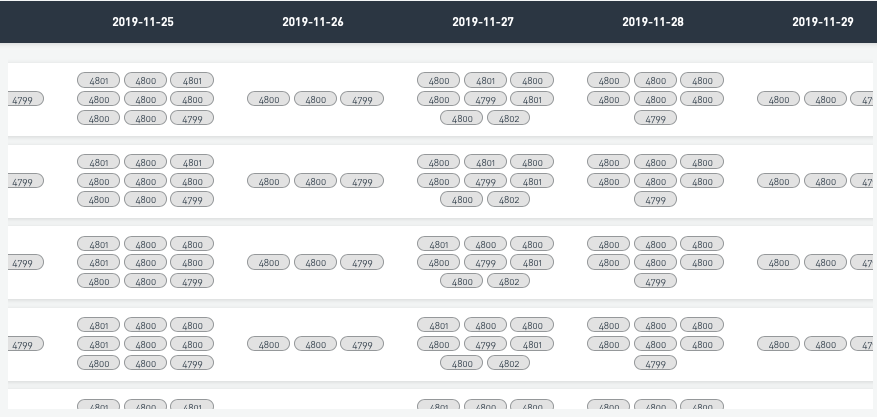
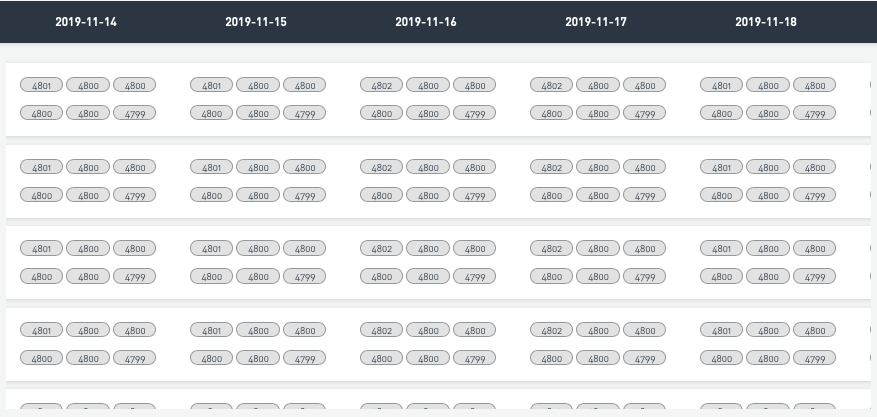
 ). Even though I still don’t know what was wrong with the code that I showed above, the solution is already there so the explanation is not needed anymore, at least, not to us.
). Even though I still don’t know what was wrong with the code that I showed above, the solution is already there so the explanation is not needed anymore, at least, not to us.