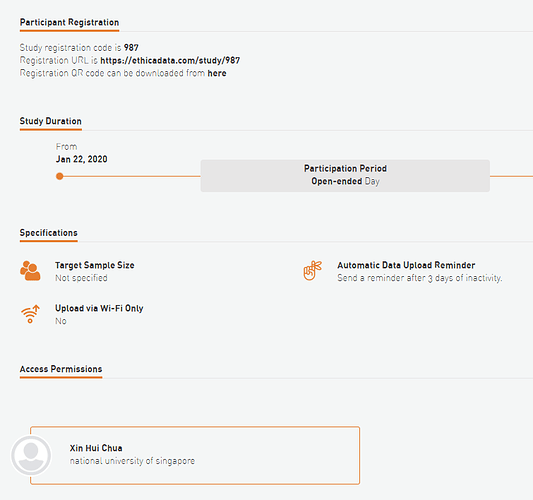I was trying to figure out the branching logic/conditional expression for my survey and was not able to do so. The first question is a multiple choice question and subsequent questions are prompted based on the answers given in question 1. However, my survey keeps ending regardless of the option selected
The survey ID is 987 and I would really appreciate some help! Thank you 
Hi @xinhui.chua
Can you be more specific? How many options you have in your Q1 (multiple choice question)? What criteria you have set for the subsequent questions? Where have you set this criteria (I assume on their page)? Also, what’s the “Next Page” value of the Page 1 which holds Q1?
Thanks
Hi,
There are 7 options for the first question Q1. The selection of the first option (A1) in Q1 should prompt both Q2 and Q3 on page 2. I have set this criteria (Q987_1 == 1) on page 2. I have set the next page value of page 1 as Q2.
Hope this is clear! Thanks again for your help 
Two things:
- Are you sure your survey ID is 987? Survey 987 is part of a study that is finished long ago, and you are not part of their research team.
- You mean you set the next page value of Page 1 as “Page 2”, not “Q2”. Right?
I guess if you fix your survey ID that should resolve your issue.
Thanks
Hi @xinhui.chua
987 is your study ID. As you can see, it says “Study registration code is 987”. Each study can contain one or more surveys. You can open Surveys from the left panel, and there you will see the ID of each survey. If you correct your survey ID, the criteria should work.
Hope it helps