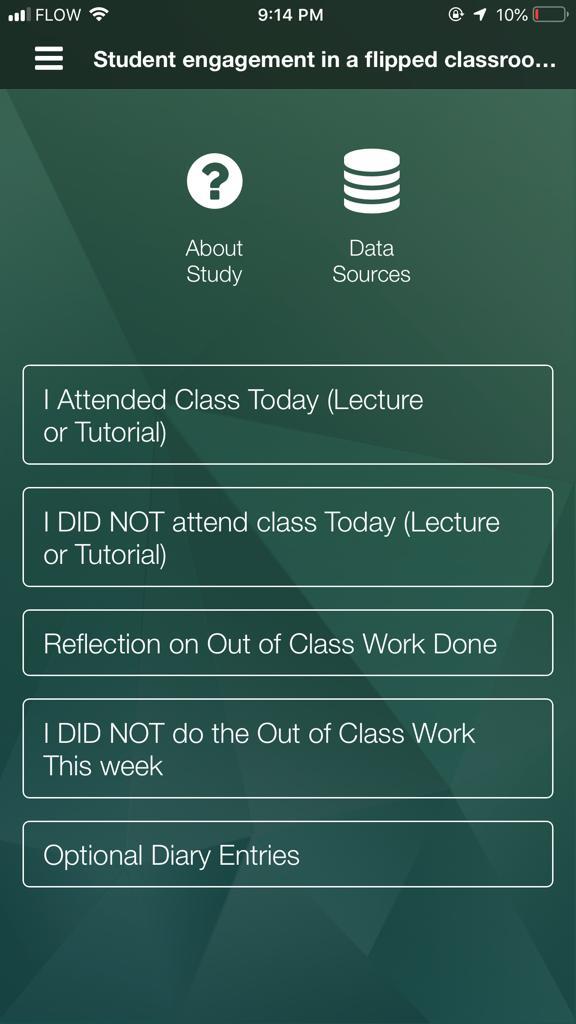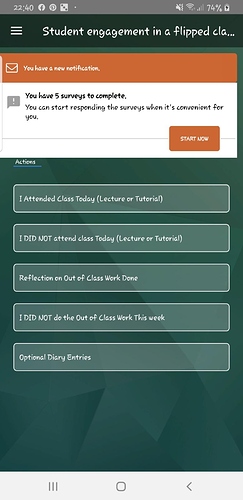I have created a study in which participants are expected to select from a list of five survey options on a weekly basis to record audio diary entries. Each week they would return to the relevant survey/s and add new entries. The surveys are working fine on iPhones, but participants with android phones such s Samsung re being presented with a notification telling them that they have five surveys to complete and requiring them to move through the list. If they exit a survey they are not able to return to it if they need to later. Can anyone help.
Sorry I couldn’t fully understand how you have configured your study. Can you please either explain a bit more or give me your study number so I can check it on my end?
Thank you,
Mohammad
Hi Mohammad.
In the study participants are to keep audio diaries about their involvement in a blended course. To record their diary entries, which they are expected to do 2-3 times each week, they are to select from five survey questions depending on:
- If they attended the face-to-face class
- If they did not attend the face-to-face class
- If they completed the online work set for the course
- If they did not complete the online work set for the course
- Optional entries on any issue they care to share
For some students, the study is working well on the app. These students are able to launch the app at any time and select the appropriate survey they want to record to. When they are finished they submit and they are able to return to that same survey the following week to post another recording for that week.
For other students, what they are receiving is a notification telling them that they have five surveys to compete at one time, and presenting the surveys one at a time for them to record to each one. They have to complete the one presented (even if it id not relevant) before they can move to the other one etc. Also, when they exit a survey they are not able to return to it because they are getting a message telling them that they have already completed it.
I am at a loss as to why the survey is displaying differently for some students. I have downloaded the app to both an android and and iOS phone and joined the study to test it, and it is working perfectly on both phones. I need help urgently. My study number is 840. Examples of the participants that are having this problem are 14556, 14544, and 14558. The latest occurrence was last night, September 17, between 9 pm and 11.30 pm EC time.
I will also upload images of the interface that is working correctly and those that not.
Thank you for your support.
CORRECT INTERFACE
PROBLEM INTERFACE
Pat
The reason some participants see a message saying “You have a survey waiting for your response at a wrong time” is that they tap on the button for the survey, they open the page for it, then they just press back and leave the survey. They don’t cancel the survey or complete it, but they just press Back.
In this case, the app thinks they will come back and complete it. So it shows them a notification that “You have 1 survey awaiting your response.” Now they go back to the home page, and press the button for the second survey, and do the same thing. Now they have 2 surveys waiting for their response, and so on.
If they cancel the surveys they opened, or complete it, this problem won’t happen.
Hope it clarifies.
Hi Mohammed:
Thank you for your response. I don’t think that is the main issue, though. The two interfaces just look and work differently from the start. When some of the participants submit a survey they are not permitted to return to it again either.
Regards,
Pat
The two interfaces just look and work differently from the start. When some of the participants submit a survey they are not permitted to return to it again either.
So you mean for some participants, when they join the study, right there they have an interface similar to your second screenshot, and they never can launch any of the surveys by clicking on the buttons below them? It’s odd because that’s not what our log reports showed for the cases you mentioned above, and it’s not possible to happen based on our code.
I’m quite sure there is some user experience issue is going on here which is causing this confusion. Can you reproduce the issue you explained above? If yes, it will be very helpful to capture a video of the steps you have taken that took you to the second screenshot. That way I might be able to explain more.
Thank you